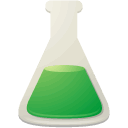Deimmunization tool
About the tool
The deimmunization tool is attempt to identify immunodominant regions in a given therapeutically important protein, and suggest amino-acid substitutions that create non-immunogenic versions of the proteins. So we have opted a two steps process; 1) In the first step, the deimmunization tool will list all the immunogenic regions or peptides based on selected threshold. These peptides will be generated from the protein with 15mer window size and 10mer overlap. 2) In the second step, the user can select one or more peptides listed in the results and final result window will display the non-immunogenic substitution of each selected peptides. The default threshold is 8.5 (which is difference in the median of percentile rank from 26 reference alleles set for MHC class II). In the final result window, the tools will also take care of the fact that non-immunogenic substitution in the immunogenic peptides, should not create new immunogenic site in the neighboring peptides. Therefore, the result window will also display the effect of substitution on the neighboring peptides.